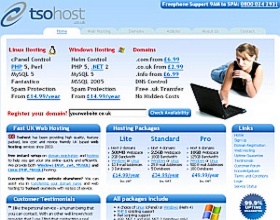Sums / Arithmetic Generator
Maximum Number Value: Enter the highest number allowed in your sums, this means the answer for divisions with 'Only Integer Divisions' checked.
How Many Sums: Enter how many sums you wish to generate.
How Many Signs: Enter the number of arithmetic signs in each sum.
Sum Type: Select the required sum type(s).
Allow Negative Numbers: Tick to allow negative numbers in the sum or answer.
Only Integer Divisions: Tick for divisions to have only a whole number answer.
Print HTU Box: Tick to print a Hundreds, Tens & Units box to aid longer arithmetic.
Maths Grid: Tick if you want the generated sums in a Maths Grid [+ or * only].
Numbers Bonds: Tick to generate Number Bonds.
Numbers Bonds Value: Tick Number Bonds value; to 5, 10, 15, 20 or Various. Various will generate random Number Bonds to the Maximum Number Value.
Print Number Ladder: Tick to print a Number Ladder; -20 to 20.
Print Number Table: Tick to print a Number Table; 10 by 10, 1 to 100.
Print Times Table: Tick to print the 1 to 12 Times Tables.
Print Information: Tick to print some basic arithmetic information.
Then press Generate Sums to randomly generate your sums for printing.